Armyknife
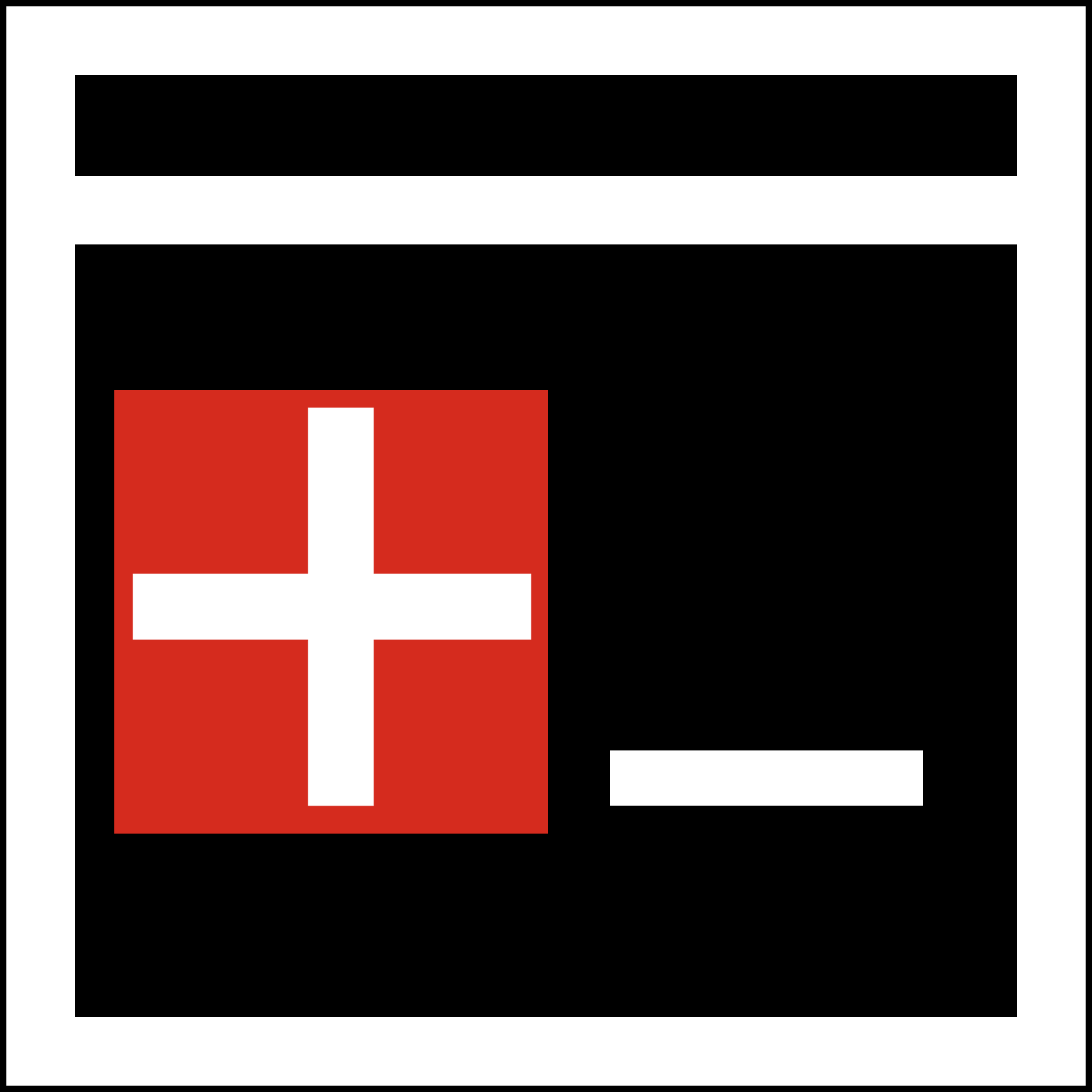
Install on Windows
Armyknife can be installed using Chocolatey, a package manager for Windows.
PS C:\Users\Duco\Desktop> choco install armyknife -yInstall on Ubuntu
There is an install script for Ubuntu. You can call it directly from a Bash terminal like this (make sure you are super user):
wget -qO- https://raw.githubusercontent.com/dukeofharen/armyknife/master/scripts/install.sh | bashArmyknife is a nice little tool which contains many handy little command line tools. It contains tools like base64 encoder / decoder, URL shortener, SHA512 hasher and more.
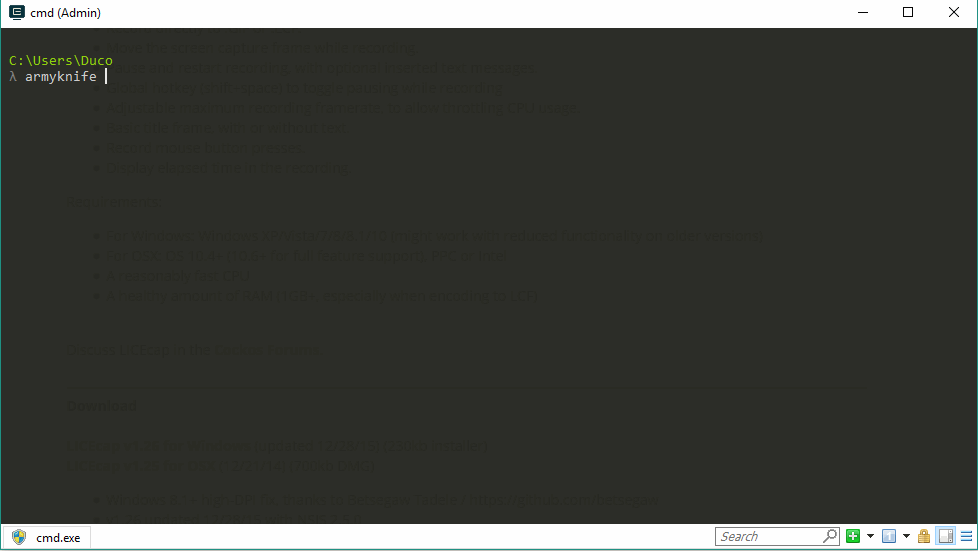
Chapters
Help
Use this program like this: - armyknife <toolname> <arguments> Use this command to show the help page of a specific tool: - armyknife help <toolname> For debugging purposes, add the "--debug" flag: - armyknife help <toolname> --debug
Recipes
Windows
Make use of "piping"
PS C:\Users\Duco\Desktop> Get-Content .\test.txt | armyknife base64encode
VGhpcyBpcyBhIHRlc3QgZmlsZSENCg==Pass clipboard data to Armyknife through piping
PS C:\Users\Duco\Desktop> Get-Clipboard | armyknife sha1 69776a1e2e0bfa8505342952cc6978d56342cc14
Tools
Encoding tools
base64decode
Decodes a piece of Base64 encoded text.
Usage: - base64decode ZGVjb2RlIHRoaXM= - base64decode --input ZGVjb2RlIHRoaXM=
base64encode
Encodes a piece of text or a file to a Base64 string.
Usage: - base64encode encode this - base64encode --input encode this
htmlencode
A simple to to HTML encode a given string.
Usage: You can't use characters like '<' or '>' as input, so you need to provide the input via piping.
File tools
filext
Lets you fill in a file extension and looks up the corresponding information of that file extension.
Usage: - filext xlsx
frommime
Checks a given MIME type and finds all corresponding file extensions.
Usage: - frommime text/plain
tomime
Converts a given file extension or file name to the corresponding MIME type.
Usage: - tomime txt - tomime filename.txt
Date / time tools
fromunixtimestamp
A handy tool to convert UNIX timestamps to readable date-time strings. Supportx UNIX timestamps in seconds and milliseconds.
Usage: - fromunixtimestamp 1513889220332 - fromunixtimestamp 1513889220
tounixtimestamp
A handy tool to convert an ISO 8601 date time string to a UNIX timestamp. The result is a UNIX timestamp including milliseconds. If you want to use it as a regular timestamp, remove the last 3 numbers.
Usage: - tounixtimestamp - tounixtimestamp 2017-08-20T15:00:00+02:00
Web tools
jsonprettify
A handy tool to prettify a JSON string.
Usage:
- jsonprettify {"key": "value"}
- jsonprettify --input {"key": "value"} --character space --tabsize 3
Optional parameters:
- character: whether the indentation character should be either "tab" or "space" (default space)
- tabsize: the indentation size (default 3)
jsonuglify
This handy tool allows you to format a multiline JSON string to a single line.
Usage: You can't provide multiline strings directly from the command line, but you can, for example, pipe the contents of a file or the clipboard to Armyknife.
longurl
A handy tool to lengthen URLs from several (not all) URL shortening services.
Usage: - longurl http://tinyurl.com/123 Works with (at least): - bit.ly - goo.gl - is.gd - tinyurl.com - t.co - fb.me
Text tools
lipsum
Generates a number of Lorem Ipsum paragraphs.
Usage: - lipsum - lipsum --paragraphs 20 Optional properties: - paragraphs: the number of Lorem Ipsum paragrahps (5 default).
removenewline
A tool to remove newlines from pieces of text.
Usage: - removenewline this\r\ntext\ncontains newlines
stringlength
A handy tool to calculate the number of characters of a string.
Usage: - stringlength calculate length of this string
stringreverse
This tool lets you reverse a string.
Usage: - stringreverse Reverse this string my man.
stringtotitlecase
Handy tool to convert a string to title case.
Usage: - stringtotitlecase convert this to title case
stringtoupper
Handy tool to convert a string to upper case.
Usage: - stringtoupper convert this to upper case
wordcount
A handy tool to count the number of words in a string.
Usage: - wordcount count the number of words
Hashing tools
md5
Encodes a piece of text to an MD5 hash.
Usage: - md5 hash this - md5 --input hash thi - md5 --input hash this --hmac secret-key Optional properties: - hmac: the signature key for the MD5 hash - outputType: how the string should be generated (should be 'hex' or 'base64')
securepwd
A handy tool to generate secure passwords.
Usage: - securepwd - securepwd --length 20 --capitals false Optional properties: - length: the length of the password (default 20) - capitals: if capital letters should be included (default true) - lowercase: if lowercase letters should be included (default true) - numbers: if numbers should be included (default true) - specialchars: if special characters should be included (default true)
sha1
Encodes a piece of text to a SHA1 hash.
Usage: - sha1 hash this - sha1 --input hash this - sha1 --input hash this --hmac secret-key Optional properties: - hmac: the signature key for the MD5 hash - outputType: how the string should be generated (should be 'hex' or 'base64')
sha256
Encodes a piece of text to a SHA256 hash.
Usage: - sha256 hash this - sha256 --input hash this - sha256 --input hash this --hmac secret-key Optional properties: - hmac: the signature key for the SHA256 hash - outputType: how the string should be generated (should be 'hex' or 'base64')
sha384
Encodes a piece of text to a SHA384 hash.
Usage: - sha384 hash this - sha384 --input hash this - sha384 --input hash this --hmac secret-key Optional properties: - hmac: the signature key for the SHA384 hash - outputType: how the string should be generated (should be 'hex' or 'base64')
sha512
Encodes a piece of text to a SHA512 hash.
Usage: - sha512 hash this - sha512 --input hash this - sha512 --input hash this --hmac secret-key Optional properties: - hmac: the signature key for the SHA512 hash - outputType: how the string should be generated (should be 'hex' or 'base64')
Number tools
uuid
A handy tool to generate a (or many) UUIDs.
Usage: - uuid - uuid --brackets true --uppercase true --hyphens true --howmany 1 Optional properties: - brackets: whether the GUIDs should be surrounded by brackets (true or false, default false) - uppercase: whether the GUIDs should be uppercase (true or false, default false) - hyphens: whether the GUID parts should be separated by hyphens (true or false, default true) - howmany: how many GUIDs should be generated (default 1)
Imaging tools
writeqr
A handy tool to generate QR codes.
Usage: - writeqr --input this is the QR content --outputFile C:\temp\qr.png --width 250 --height 250 - writeqr --input this is the QR content --extension png The output type is determined by the file extension of "outputType" (or "extension"). Supported file types: png, svg. "extension" or "outputType" should be set. They can't be set both. If "extension" is set, the file contents are Base64 encoded when written to the console window. Optional properties: - width: the PNG file width in pixels (default 250) - height: the PNG height in pixels (default 250) - openFile: whether the file should be opened after saving (true or false, default false)
